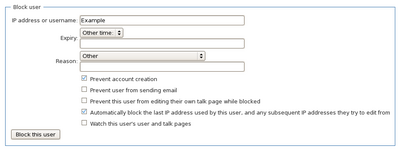Help:Blocking
This is a ShoutWiki help page, hosted at ShoutWiki Hub. If you want to suggest changes, leave a message on its talk page. If you want to replace this page with a custom help page for your wiki, click the create button above.
Administrators can block registered users, individual IP addresses, and IP address ranges from editing their wiki at Special:Block. Common reasons that administrators may block someone include disruptive edits and spam. Blocking users removes their ability to edit most pages on the wiki. Typically users retain the ability to edit their own User talk: pages, although, in extreme cases, administrators can choose to block that, as well. It is also possible to disable a user's ability to send emails via Special:EmailUser. Everyone can view existing blocks at Special:BlockList.
What to do if you are blocked in error
If you think you have been blocked in error, the first line of communication should be your own User talk: page. Administrators are discouraged from blocking access to talk pages for this reason. Administrators should monitor talk page activity for such attempts to communicate. Include the entire message you get when you attempt to edit a page, so that administrators can make appropriate unblocks if necessary. Harassing administrators by spamming your talk page or using abusive language is unlikely to convince them to unblock you and may result in extending the block, possibly blocking the ability to edit your talk page.
How to block a user
- Go to Special:Block on your wiki and enter the IP address or username to block.
- Alternatively, click the
blocklink onSpecial:Contributions/username(replacingusernamewith the username or IP address).
- Alternatively, click the
- Choose the block expiry time and the reason for the block from the appropriate dropdown menus. It is not a good practice to use infinite blocks for IP addresses.
- Alternatively, choose Other and enter a free-form date or reason.
- Choose block options by checking/unchecking boxes below Other/additional reason, such as Prevent user from sending e-mail. Administrators should usually allow users to edit their own talk pages.
- Press the "Block this user" button.
Block reasons and expiry times
You can edit the default block reasons by editing MediaWiki:Ipbreason-dropdown (requires admin rights). The syntax is similar to the sidebar syntax. For example:
* Common block reasons ** Not following the wiki's [[Project:Policy|policies]] * Other block reasons ** Spamming
It is possible to change the common block expiry times by editing MediaWiki:Ipboptions. The syntax is simple: label:time, separated by commas. The label is what displays in the dropdown. Typically the label and the duration are the same. For example:
2 hours:2 hours, 3 days:3 days, infinite:infinite
Global blocks
ShoutWiki staff are able to block a disrupting user globally (i.e., from all ShoutWiki sites). It is not done often. If you want to request a global block to be placed on a user, please email troppus, stating the reasons why the user should be blocked and links to evidence. Alternatively, you can use Special:Contact to contact the staff.
![]() moc.ikiwtuohs
moc.ikiwtuohs